


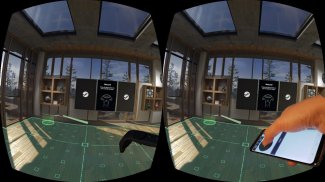



Trinus Hand

Trinus Hand ၏ ရွင္းလင္းခ်က္
Increase the immersion level of your SteamVR experiences with Trinus Hand!
Trinus Hand converts your smartphone into a 3dof (3 degrees of freedom) controller for your SteamVR games.
A single device can be used to emulate both controllers, with separate buttons for each controller.
Or you can use two smartphones to have full control.
Make use of that old Android phone!
Requirements:
- Bluetooth (on both PC and smartphone)
- Gyroscope sensors on your smartphone
- Currently only compatible with Trinus PSVR
How to use:
- Pair your Android via Windows Bluetooth settings
- Run Trinus PC server (currently only compatible with Trinus PSVR)
- Choose the device(s) in Hand Tracker tab
- Start your VR session
In-app purchase:
By default, you'll have access to all buttons. But if you want to fully customise your experience, you can change the button size and placement, and also assign actions to physical volume keys with the in-app purchase.
Trinus လက်နှင့်သင်၏ SteamVR အတွေ့အကြုံများ၏နှစ်မြှုပ်ခြင်းအဆင့်ကိုတိုးပှား!
Trinus လက်သင့်ရဲ့ SteamVR ဂိမ်းတစ်ခု 3dof (လွတ်လပ်ခွင့် 3 ဒီဂရီ) controller ကိုသို့သင့်ရဲ့ smartphone ကိုပြောင်းပေးပါတယ်။
တစ်ဦးကတစ်ခုတည်း device ကိုတစ်ဦးချင်းစီ controller ကိုများအတွက်သီးခြားခလုတ်နှင့်အတူ, နှစ်ဦးစလုံးနဲ့ controller အတုယူဖို့အသုံးပြုနိုင်ပါသည်။
ဒါမှမဟုတ်သင်အပြည့်အဝထိန်းချုပ်ရှိသည်ဖို့နှစ်ခုစမတ်ဖုန်းကိုသုံးနိုင်သည်။
ကြောင်း Android ဖုန်းအဟောင်း၏အသုံးပြုမှုကို Make!
လိုအပ်ချက်များ:
- ဘလူးတုသ် (PC နဲ့စမတ်ဖုန်းနှစ်ခုလုံးတွင်)
- သင့်စမတ်ဖုန်းဂိုင်ရိုစကုပ်အာရုံခံကိရိယာ
- Trinus PSVR နှင့်အတူလောလောဆယ်သာသဟဇာတ
ဘယ်လိုသုံးစွဲဖို့:
- သင့်မှာ Android မှာ Windows Bluetooth မှတဆင့် settings ကိုတွဲပါ
- Run ကို Trinus (Trinus PSVR နှင့်အတူလက်ရှိတွင်သာသဟဇာတ) PC မှာ server ကို
- လက် Tracker tab မှာ device ကို (s) ကိုရှေးခယျြပါ
- သင့် VR session တစ်ခုစတင်ပါ
in-app ကိုဝယ်ယူ:
ပုံမှန်အားဖြင့်သင်တို့ရှိသမျှခလုတ်မှဝင်ရောက်ခွင့်ရှိပါလိမ့်မယ်။ သငျသညျအပြည့်အဝသင်၏အတှေ့အကွုံမြားကိုစိတ်ကြိုက်ချင်လျှင်မူကား, သင် button ကိုအရွယ်အစားနှင့်နေရာချထားပြောင်းလဲကိုလည်း In-app ကိုဝယ်ယူနှင့်အတူရုပ်ပိုင်းဆိုင်ရာအသံအတိုးအကျယ်ခလုတ်များကိုမှလုပ်ရပ်တွေကိုသတ်မှတ်နိုင်သည်။




























